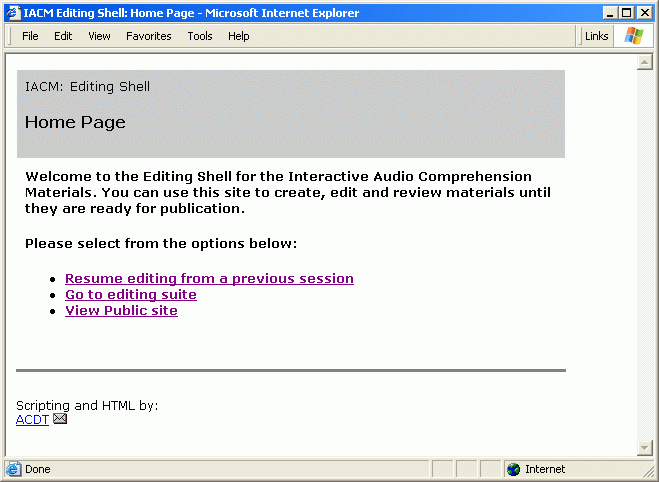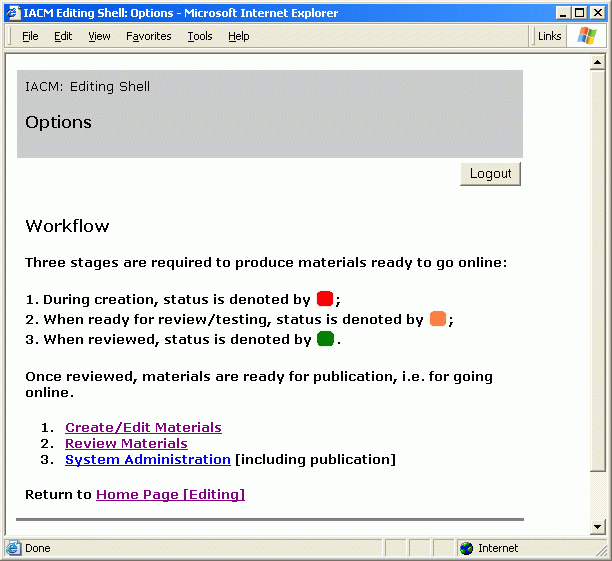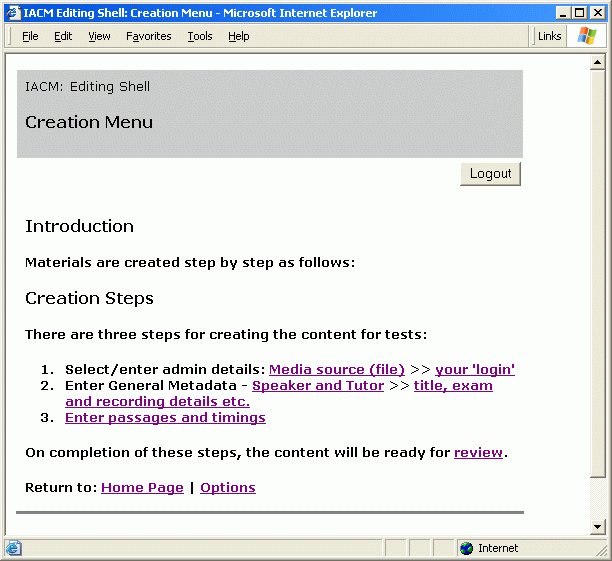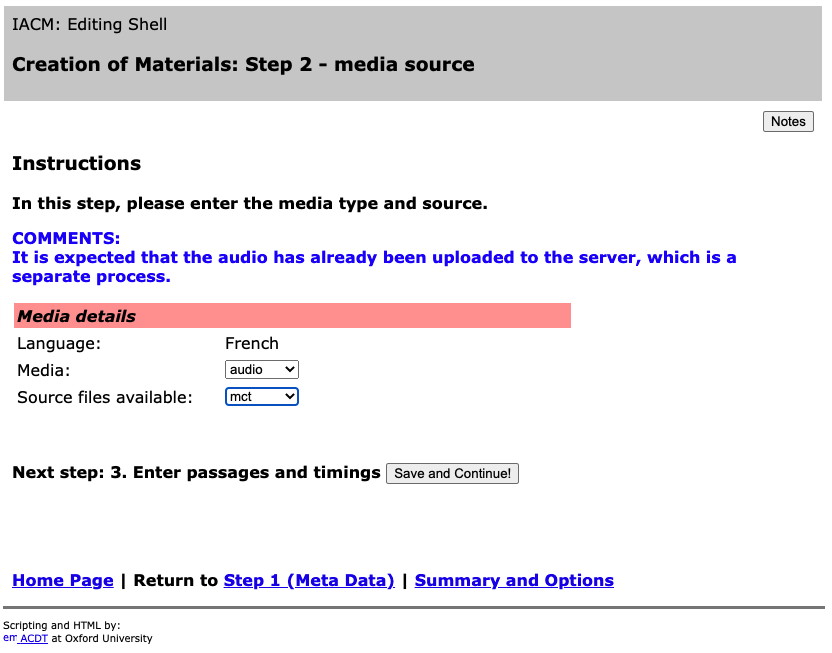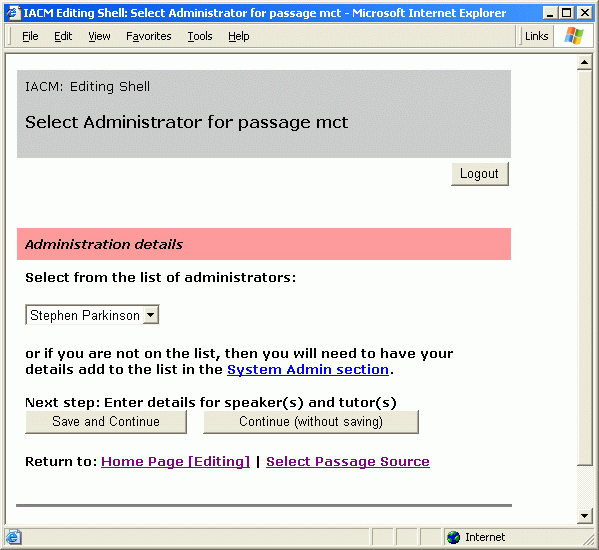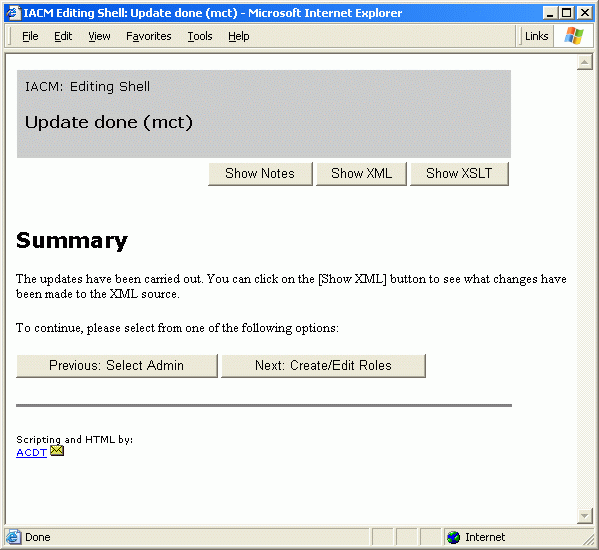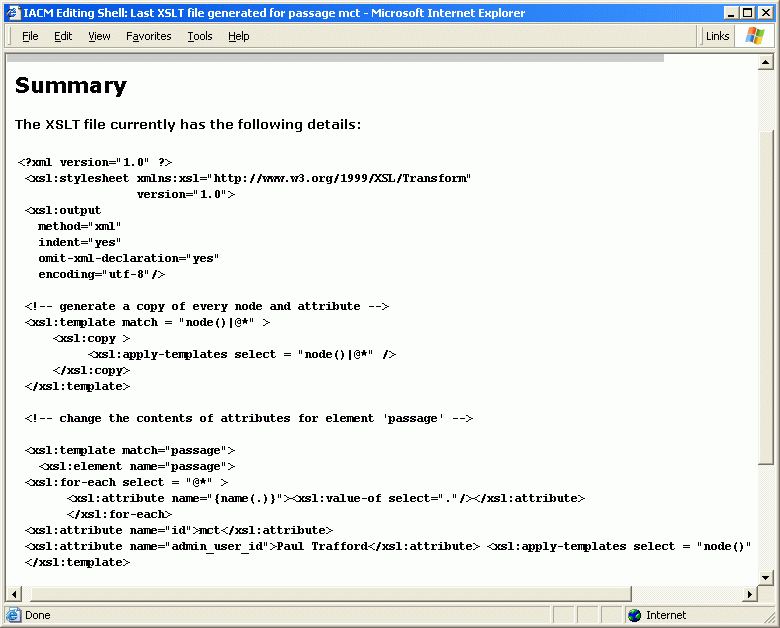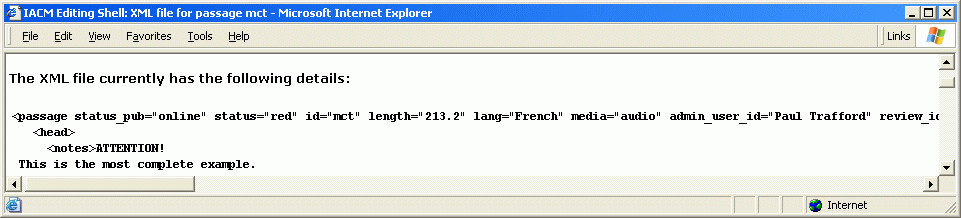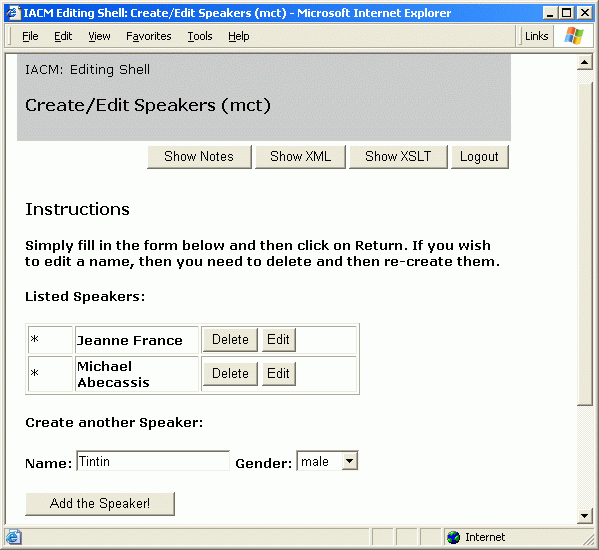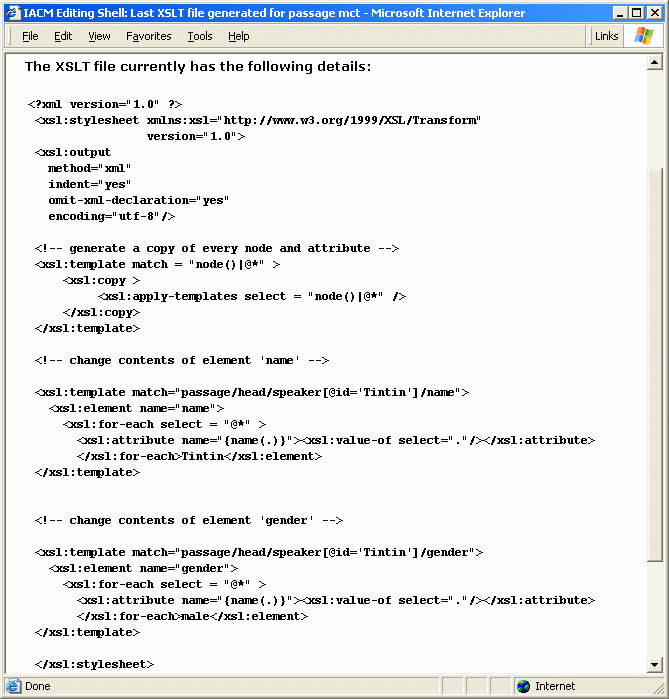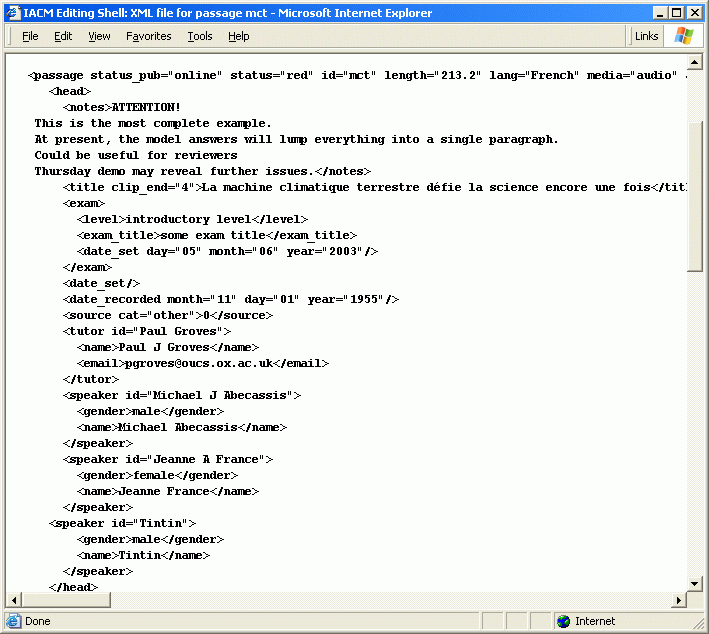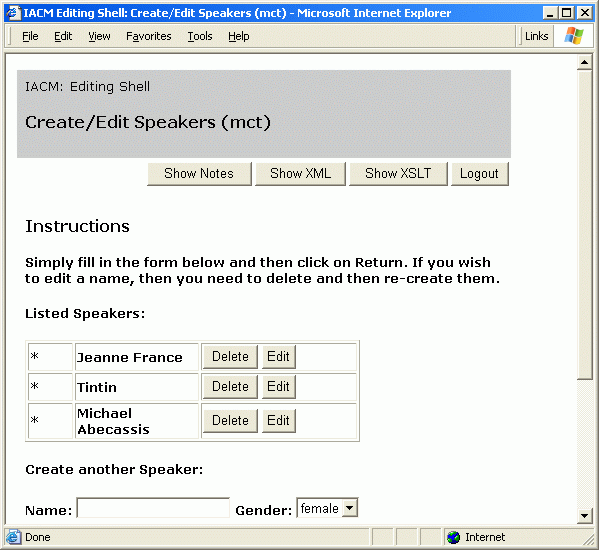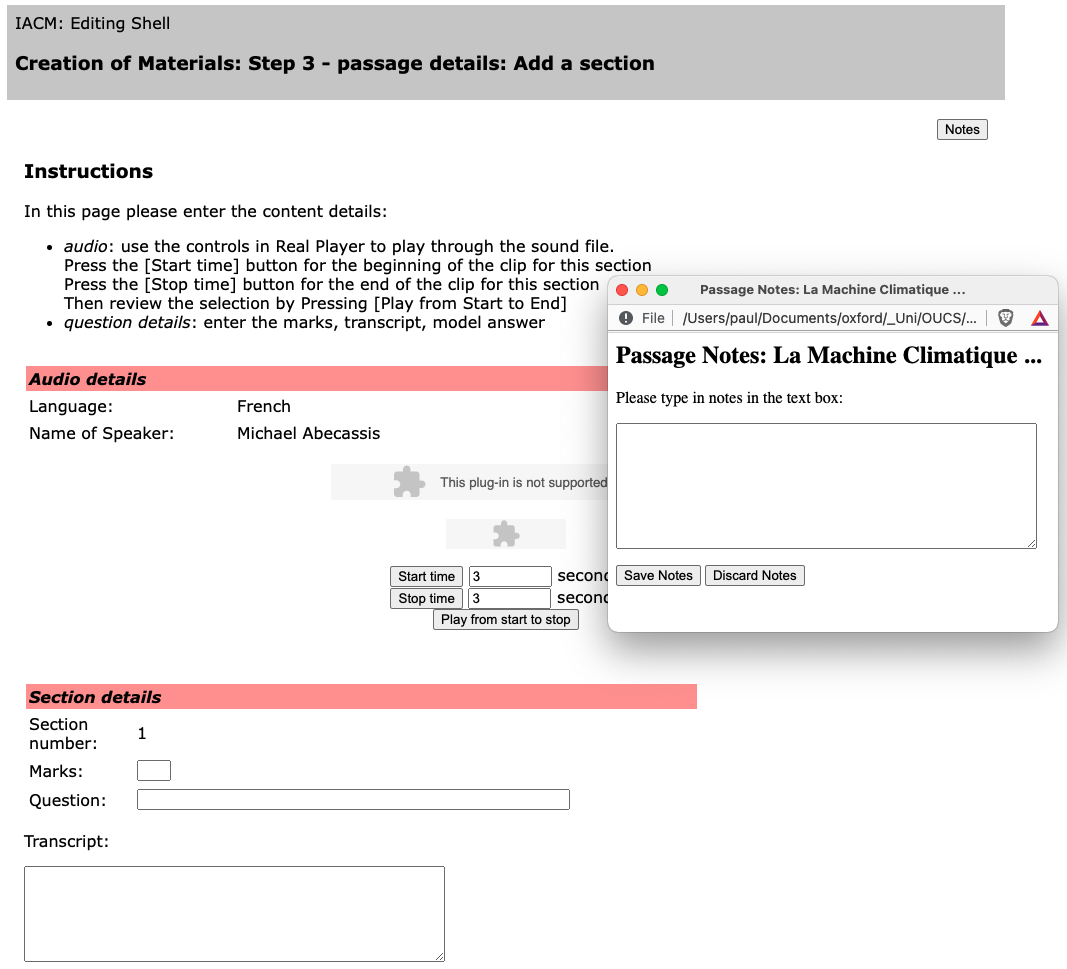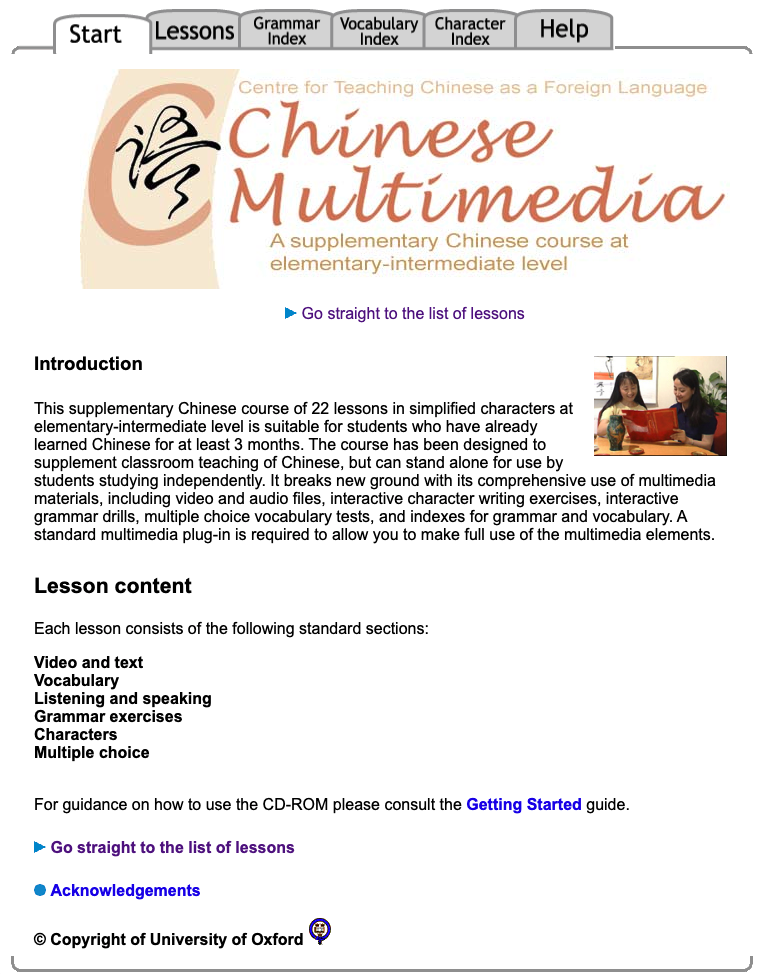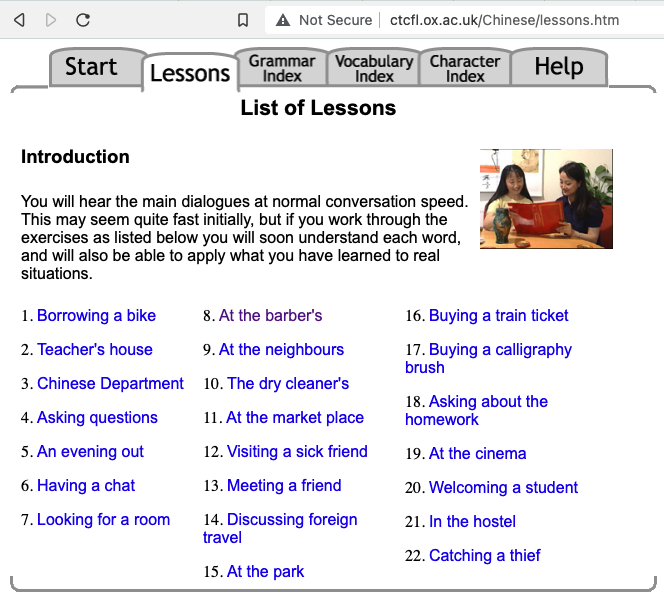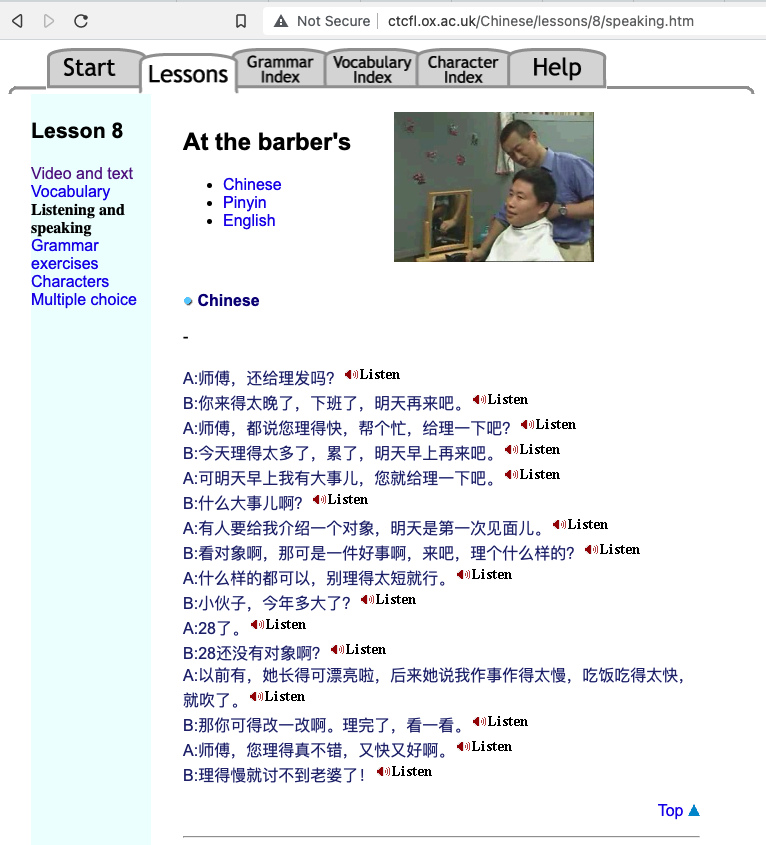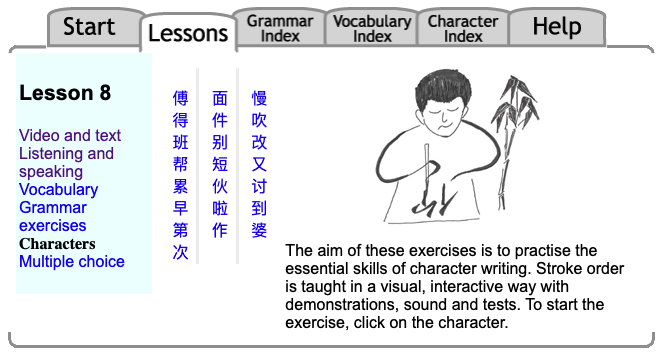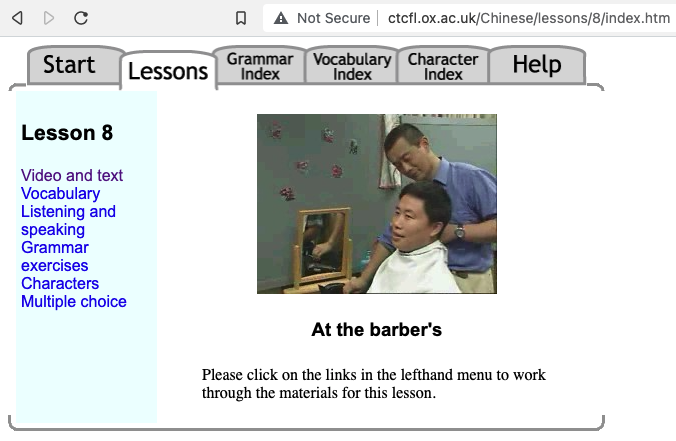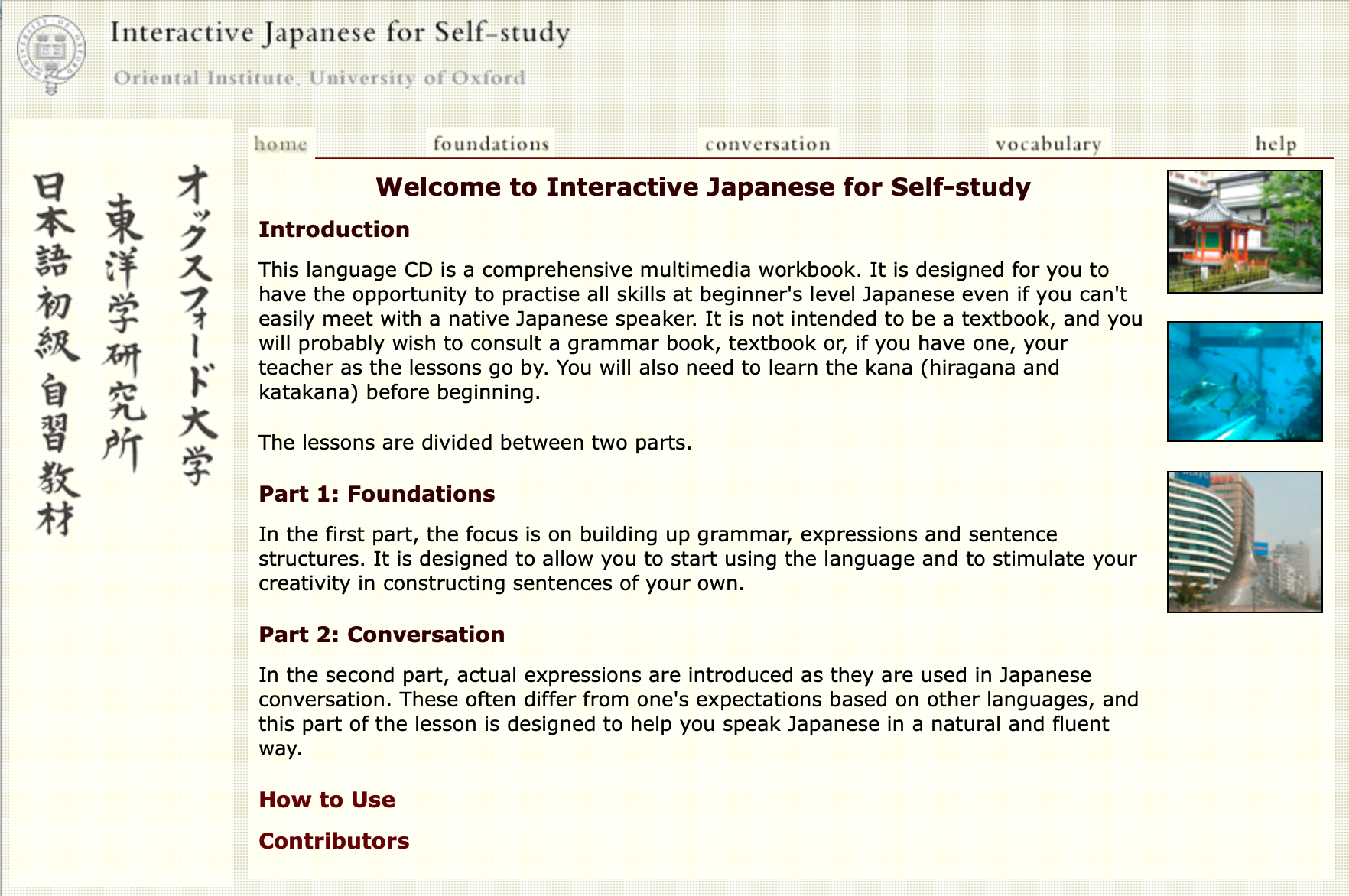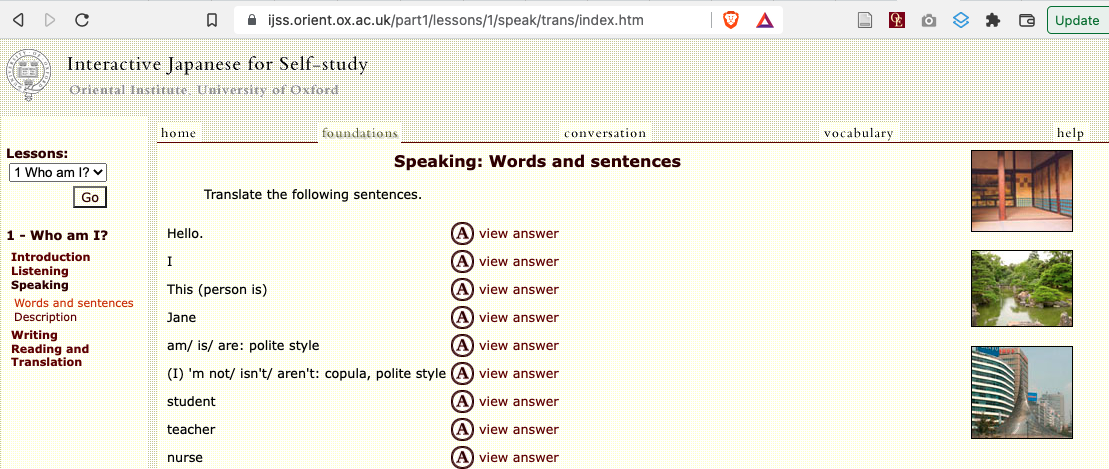Interactive Audio Comprehension Materials (IACM) II
Date: 2002
Role: Systems developer (as Project Officer in the Academic Computing Development Team (ACDT), Oxford University Computing Services)
Brief: My colleague in ACDT, Paul Groves, had already coded phase 1 of the IACM project, which was an online system for students in the Faculty of Medieval and Modern Languages to sit aural comprehension tests. The system used XML to store the data and XSLT to deliver a series of pages; this included SMIL, delivered using RealAudio. The main weakness was the technical requirement for academic staff to create and maintain XML files using a tool like XMetal. For phase II I was required to develop a more user-friendly web-based system for creating and editing these tests.
Solution: I devised and implemented an extension comprising a series of web forms, whose back-end generated XSLT dynamically based on the web form submissions. The slides below provide a walkthrough of a test version.
References:
- Original project proposal
- Joint paper before this project started (co-author with Sarah Porter et al): Building flexible language-learning systems: Perl and HTML vs. XML and XSL
IACM II: Home Page
A test comprised a number of sections that related to specific passages with audio markers and accompanying questions, complete with transcribed answers.
Editing sessions could be stored so that you could resume from where you left off.
Screenshot from the Interactive Audio Comprehension Materials II editing suite (test version) developed in ACDT, University of Oxford.
IACM II: Workflow
The system checks for data completion before changing its status to review-ready. It then goes for formal approval to earn green (‘go’) status.
Screenshot from the Interactive Audio Comprehension Materials II editing suite (test version) developed in ACDT, University of Oxford.
IACM II: Passage creation menu
The granular method of implementation (basically, any node in the XML DOM), was reflected by flexibility in the order of editing.
Whilst a workflow is evident, the editor can jump in at different stages of the passage creation.
Screenshot from the Interactive Audio Comprehension Materials II editing suite (test version) developed in ACDT, University of Oxford.
IACM II: Select media source
The editor selects a source, a particular comprehension passage.
Screenshot from the Interactive Audio Comprehension Materials II editing suite (test version) developed in ACDT, University of Oxford.
IACM II: Select admininistrator
The passage administrator (editor) is the first piece of meta data that is stored in the XML and effectively the first edit.
Screenshot from the Interactive Audio Comprehension Materials II editing suite (test version) developed in ACDT, University of Oxford.
IACM II: Update done
Just underneath the banner there are two new buttons – [Show XML] and [Show XSLT], apparent during the editing process.
The general process has the following steps:
The user enters and submits data in a Web form -> an XSLT is generated, populated by the data ->
The XSLT is applied to the XML, resulting in a new XML file. -> The user receives a confirmation page and links to the latest XML and XSLT.
IACM II: Show XSLT for an administrator
It combines two templates: one acts as an identity transform, while the other tweaks a specific node.
This is characteristic of the whole system – make a copy and change only what you need using one or more stock transforms.
In this case admin_user_id is being set to “Paul Trafford”.
Screenshot from the Interactive Audio Comprehension Materials II editing suite (test version) developed in ACDT, University of Oxford.
IACM II: show current XML for a passage
The editor would have been familiar with the format as previously they would have edited the passage manually.
This particular XML fragment (a test) shows the result of assigning an administrator. It also adds other parameters such as publication status.
Screenshot from the Interactive Audio Comprehension Materials II editing suite (test version) developed in ACDT, University of Oxford.
IACM II: Select speakers
The buttons along the top, which show the current XML file and the last XSLT applied, were available on most passage creation pages.
The Web forms provide a simple user interface. Here we are about to add another (fictitious) speaker, Tintin!
Screenshot from the Interactive Audio Comprehension Materials II editing suite (test version) developed in ACDT, University of Oxford.
IACM II: Show XSLT for an additional role
The first, as usual, is the identity transform.
The second and third each create implicitly a new ‘speaker’ element within passage/head with id=’Tintin.’
plus an element within that – respectively ‘name’ (a display label) and ‘gender’.
Screenshot from the Interactive Audio Comprehension Materials II editing suite (test version) developed in ACDT, University of Oxford.
IACM II: Show xml (partial) for a passage
For IACM II I developed the web-based administration system to generate most of these files automatically.
The meta data shown here includes details of the people involved in various roles, following the addition of Tintin (just a test!)
Screenshot from the Interactive Audio Comprehension Materials II editing suite (test version) developed in ACDT, University of Oxford.
IACM II: Updated list of speakers
Screenshot from the Interactive Audio Comprehension Materials II editing suite (test version) developed in ACDT, University of Oxford.
IACM II: Adding a section
Using the visual player (not shown), they marked start and stop times and enter question details. (Data stored in SMIL format.)
The audio streaming was delivered through Realplayer and access through the browser through a plugin.
It is not displayed here as browser support was subsequently removed.
Screenshot from the Interactive Audio Comprehension Materials II editing suite (test version) developed in ACDT, University of Oxford.
–
Multimedia CD-ROMs for Chinese and Japanese (two projects, one system)
Date: 2001-2003
Role: Systems developer (as Project Officer in the Humanities (later Academic) Computing Development Team (HCDT), Oxford University Computing Services)
Brief: A former member of HCDT, Peter Karas, had already produced a multimedia Chinese website for the Centre for Teaching Chinese as a Foreign Language at Oxford University. His system used CGI/Perl with Java applets for character drawing exercises. Now the department wished to distribute the materials on a CD-ROM.
Solution: I devised and
implemented a CD production system, CD2Go,
including a limited administration dashboard. It
comprised a new set of Perl scripts that
effectively used the existing site as a set of web
services, sending output to a mapped folder
hierarchy with a predefined naming convention. All
anchors were adjusted accordingly. For example,
http://www.ctcfl.ox.ac.uk/cgi-bin/char.pl?character=wang&charstr=jie,che,xiao,wang,ni,hao,mang,ma,bu,wo,gang,xia,ke,zhe,shi,de,a,xian,zai,yong,xiang,yi,xie,qu,you,ju,mai,piao,o,na,er,ne&home=http://www.ctcfl.ox.ac.uk/lesson1.htm
was mapped to:
http://www.ctcfl.ox.ac.uk/Chinese/lessons/1/char/wang.htm
The successful output was made available for sale in Blackwells and prompted a further project with new teaching structure for Japanese and new web templates created by Joseph Talbot.
URLs (partial content):
CTCFL Chinese Multimedia: start page
As well as making existing server-dependent content portable, the CD2Go system supported further additions.
Screenshot from the CTCFL website (same content as on the CD ROM).
CTCFL Chinese Multimedia: Lessons list
As the website is static, the performance is fast and there are minimal security issues.
Hence, the site has remained online for getting on 20 years.
Screenshot from the CTCFL website (same content as on the CD ROM).
CTCFL Chinese Multimedia: Listening and speaking
A hierarchy was used to structure the web pages whose structure reflected the original query string parameters in the CGI/Perl version.
Screenshot from the CTCFL website (same content as on the CD ROM).
CTCFL Chinese Multimedia: Character Drawing
This was retained in the CD version.
Screenshot from the CTCFL website (same content as on the CD ROM).
CTCFL Chinese Multimedia: Index to Lesson 8
Screenshot from the CTCFL website (same content as on the CD ROM).
CTCFL CD cover for Elementary-Intermediate Chinese
The CD was available for purchase from Blackwell’s, Oxford, with sample content online.
Interactive Japanese for Self-study: Home Page
This home page explains how the course is set out, with links to a user guide and the content.
Screenshot from Oxford University’s Oriental Institute website.
Interactive Japanese for Self-study
The URL hierarchy has a similar approach to that with the Chinese CD, but the section types are different.
Screenshot from the Oriental Institute website
Tags
administration, CD, Chinese, course management, interactive, Japanese, learning, modern languages, multimedia, production system, static, undergraduate
This page was published on 26 May 2022 and last updated on September 16, 2022.